
|
||
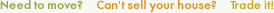 |
||
Frequently Asked QuestionsQ: I just submitted my listing but it's not visible on the site. What should I do?When submitting your listing, you specified your email address. Upon receiving your listing we send you a notification email with activation link. Please check your email and click on the activation link. If the link is not clickable (this depends on your email program) you may need to copy and paste the link to your web browser to open the activation page. Once you open the activation page your listing is active. You should see the LISTING ACTIVE message above your listing information. Q: How do I edit or delete my listing?When you submitted your listing, we sent you activation email with the link. This link can be used to edit, temporarily de-activate or permanently delete your listing. Simply click on the link or copy and paste it into your web browser to open the activation page. The activation page contains all the options on the right-hand side. If you cannot find activation email or link, please contact our support group for assistance. Q: What is verification code?When submitting your listing or replying to listings of others, you are required to enter 4-character verification code displayed on the screen. This prevents automated submissions and replies that could clog the site and irritate its users. We want to make sure it is really you submitting the information.
|
|